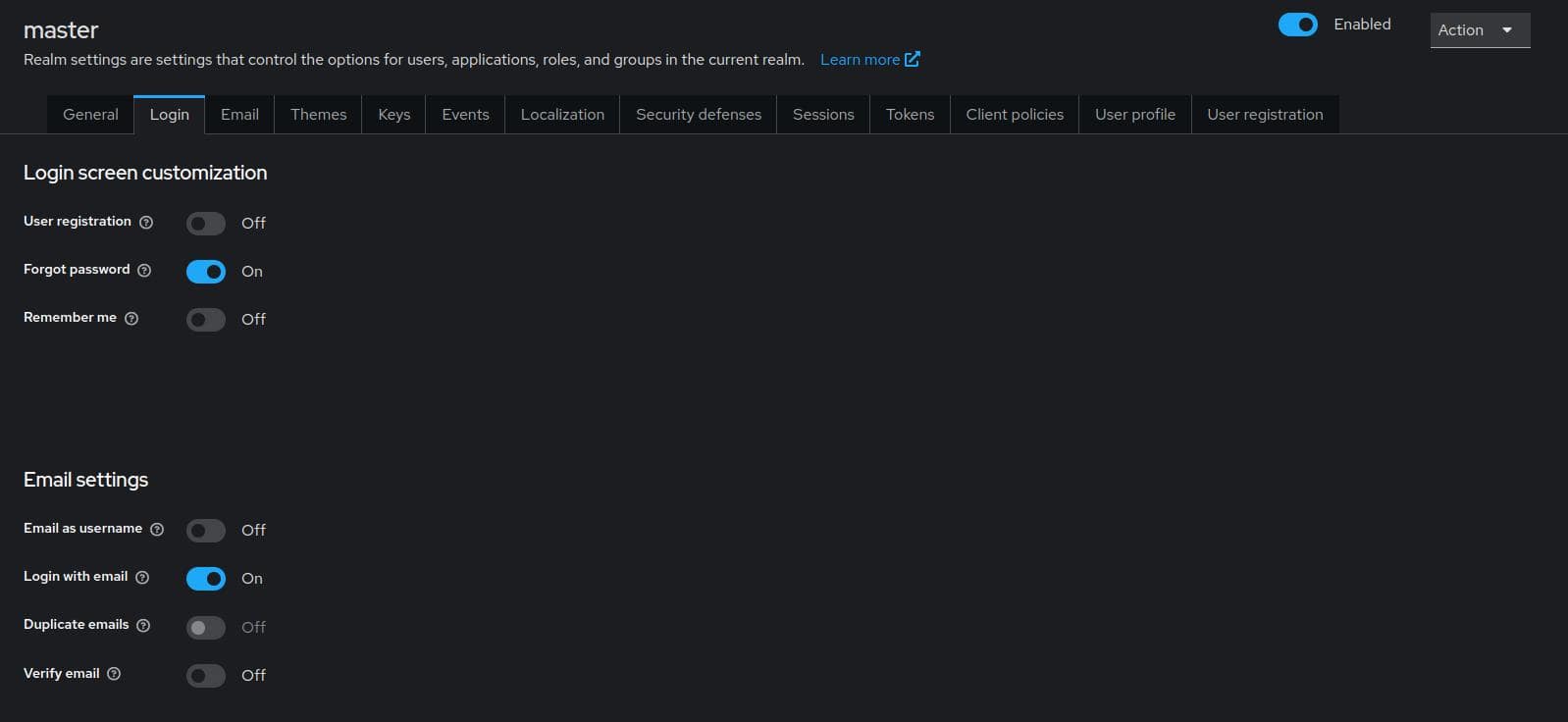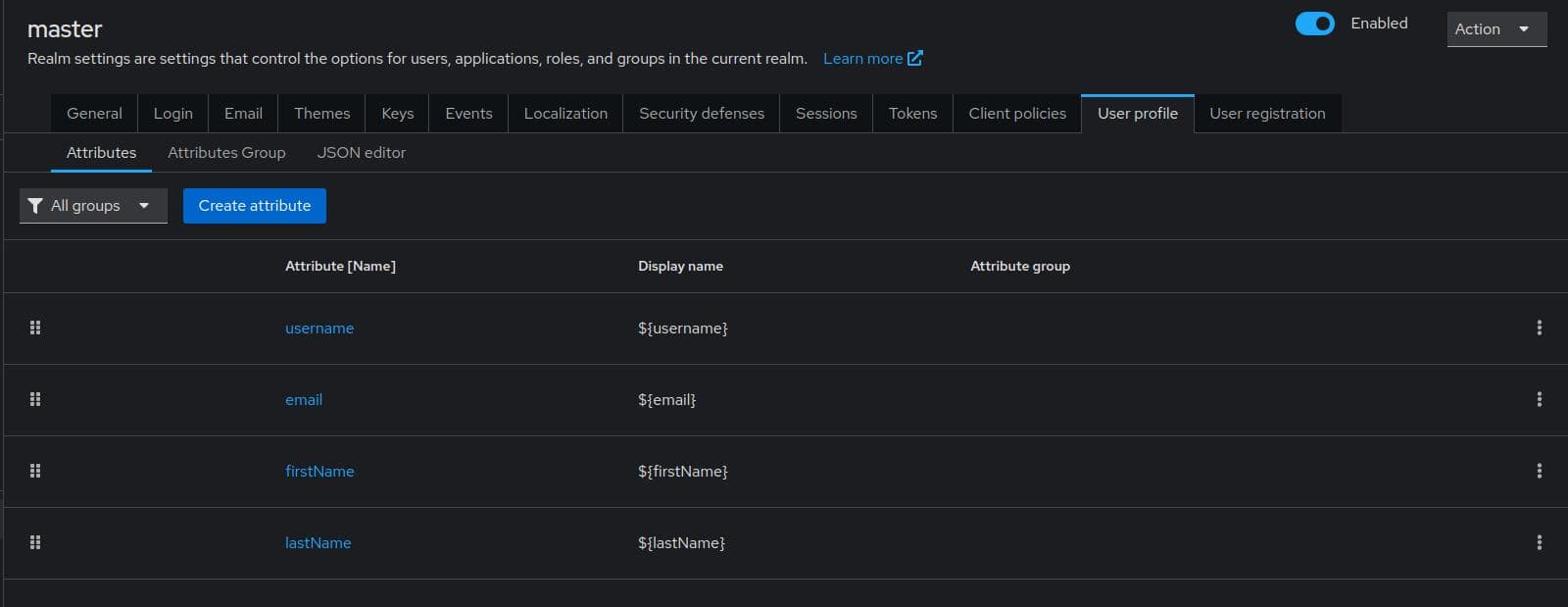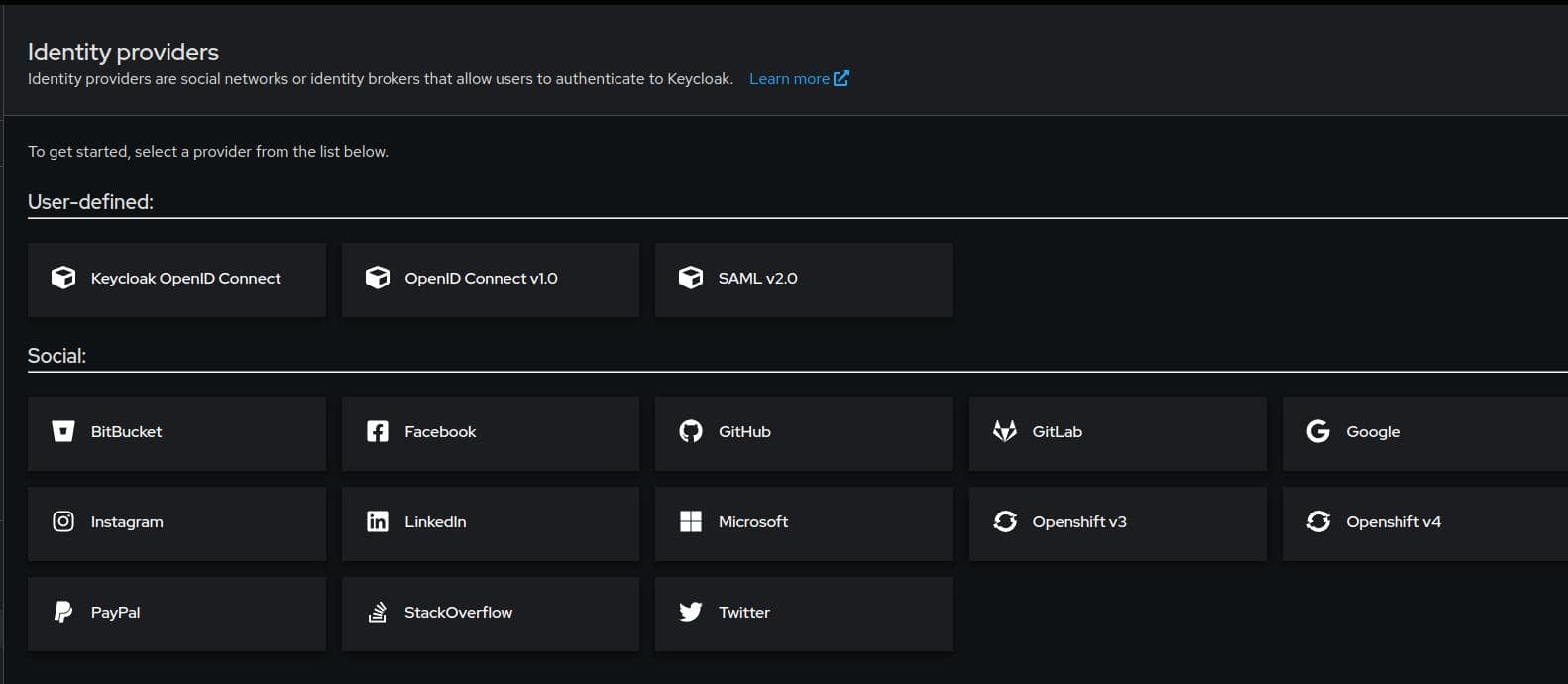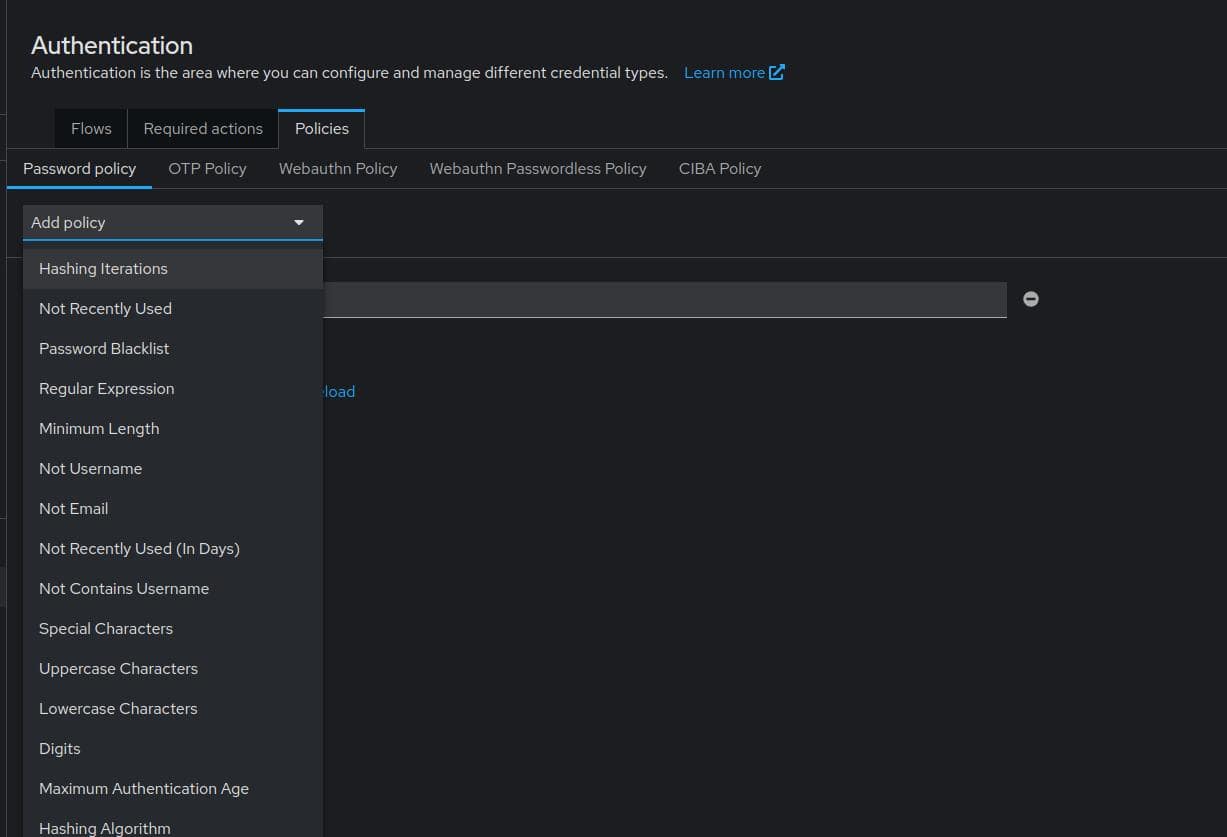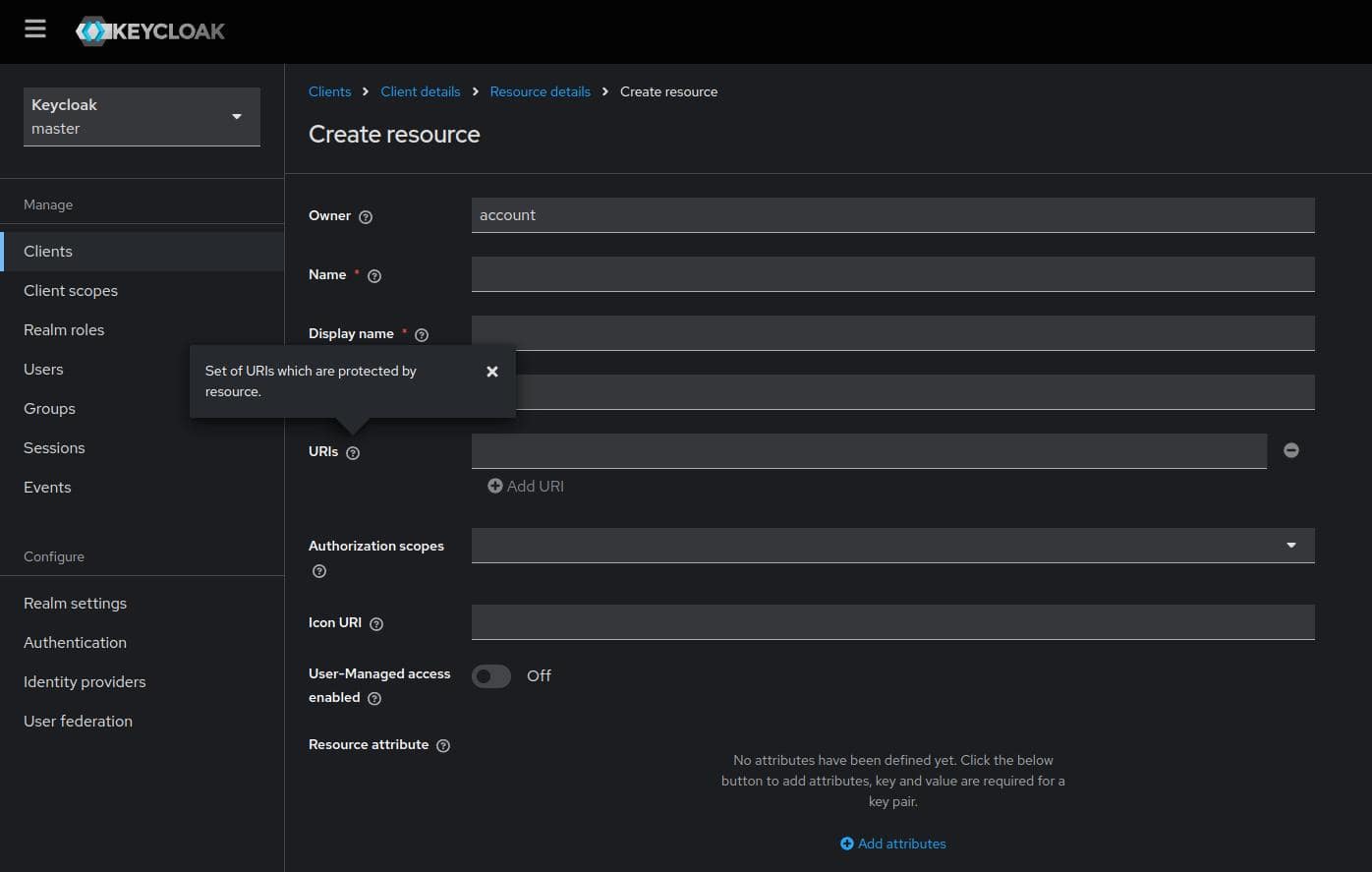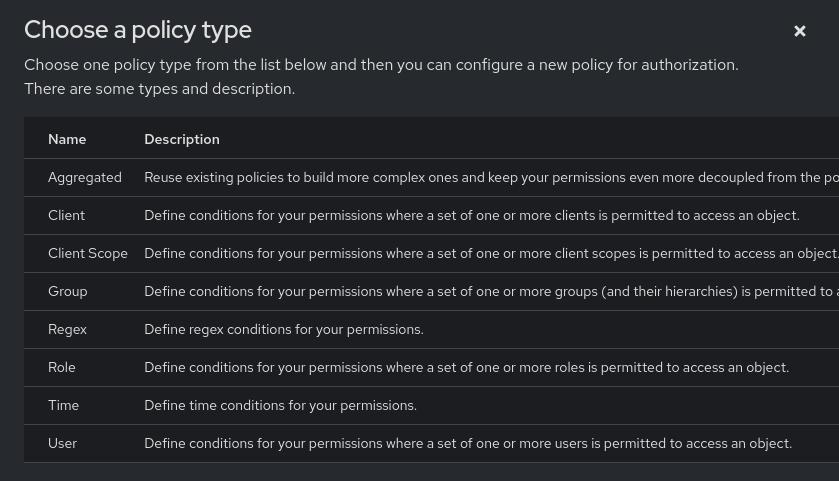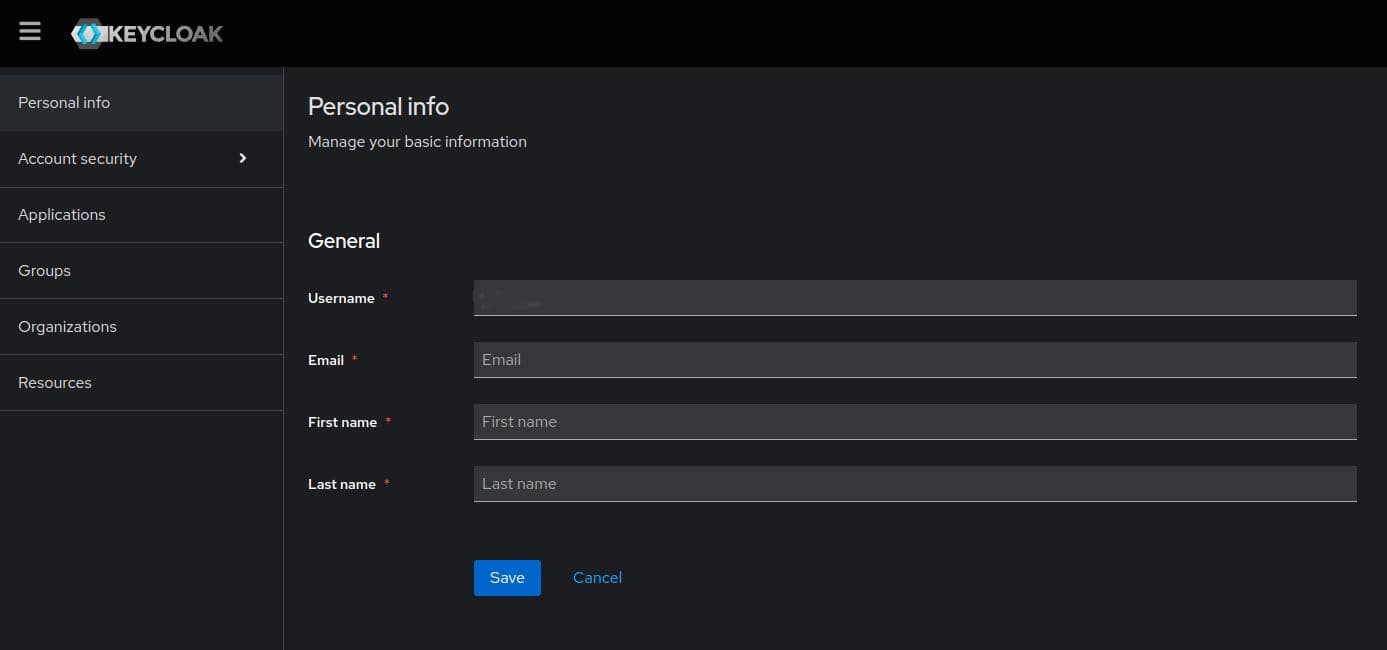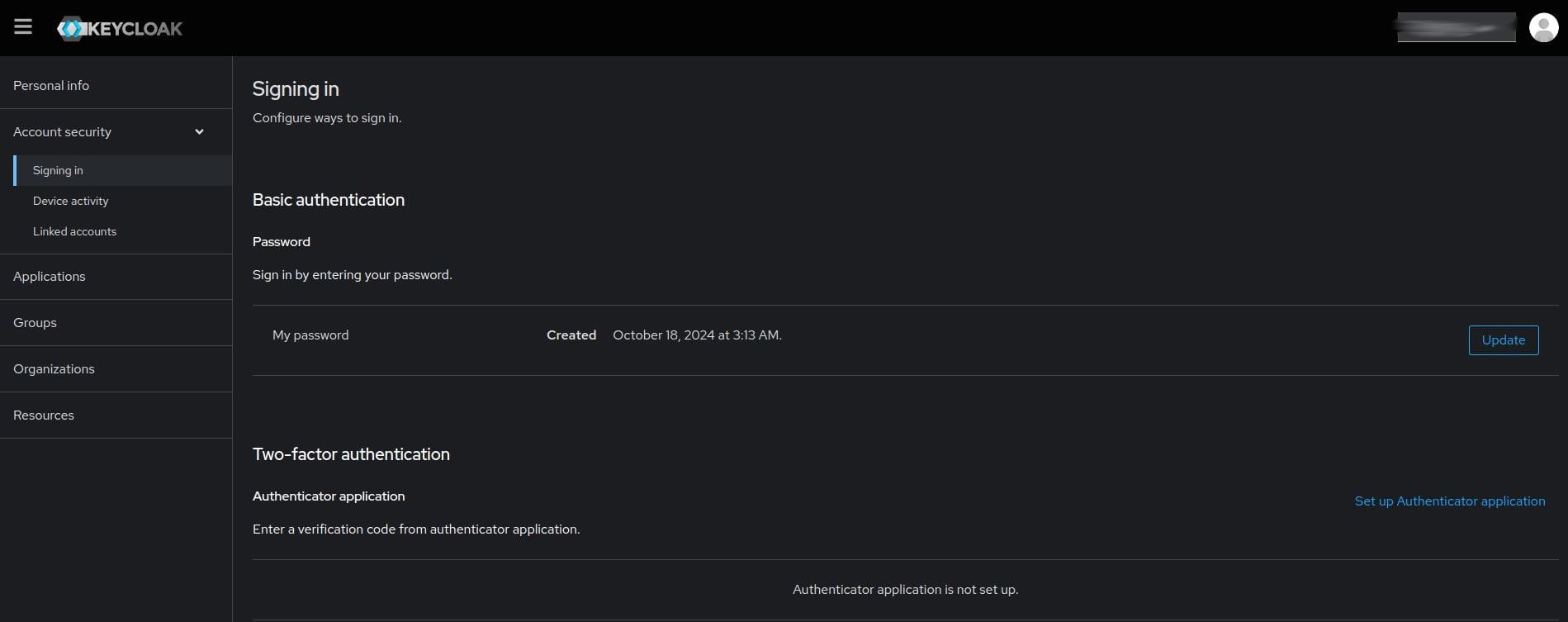Keycloak 2025: Is It The Right Auth Solution For You? Here Are The Pros & Cons

Keycloak is a free open source authentication and authorization suite that can be plugged into almost any app. There's a lot to love, but it's not for everyone. Here are the pros and cons.
In today’s world, managing user identities and user access to applications is a big headache for most businesses. For firms developing apps, adding identity and access management features into their apps is a particular challenge since such functionality is time-consuming to build and requires substantial expertise. As a result, app developers often look for pre-built auth solutions that they can plug into their apps. Keycloak is one such option.
Keycloak is an open source identity and access management suite. It’s a full-featured out-of-the-box system that can be plugged into almost any app so you don’t have to build an authentication and authorization system yourself. It’s sophisticated, it’s open source and it’s free, so there’s a lot to like about Keycloak.
"It's sophisticated, it's open source and it's free, so there's a lot to like about Keycloak."
Before we get into the specifics of Keycloak though, let’s first make sure we are all on the same page about what an authentication and authorization system is and why you might need one for your app(s).

What is an authentication and authorization system?
An authentication and authorization system acts as the gatekeeper of your applications and services. It verifies user identities (the “authentication” part) and constrains what those users can access (the “authorization” part). Companies can build these systems from scratch but this is often a risky and time-consuming approach.
It’s risky because building your own auth system requires deep knowledge of security best practices to protect against many attack vectors like SQL injection, cross-site scripting and password theft. Even small mistakes can lead to big security breaches.
The time investment is also huge - teams spend months implementing basic features like password reset flows, multi-factor authentication and session management and then ongoing maintenance as security standards evolve and new vulnerabilities are found.
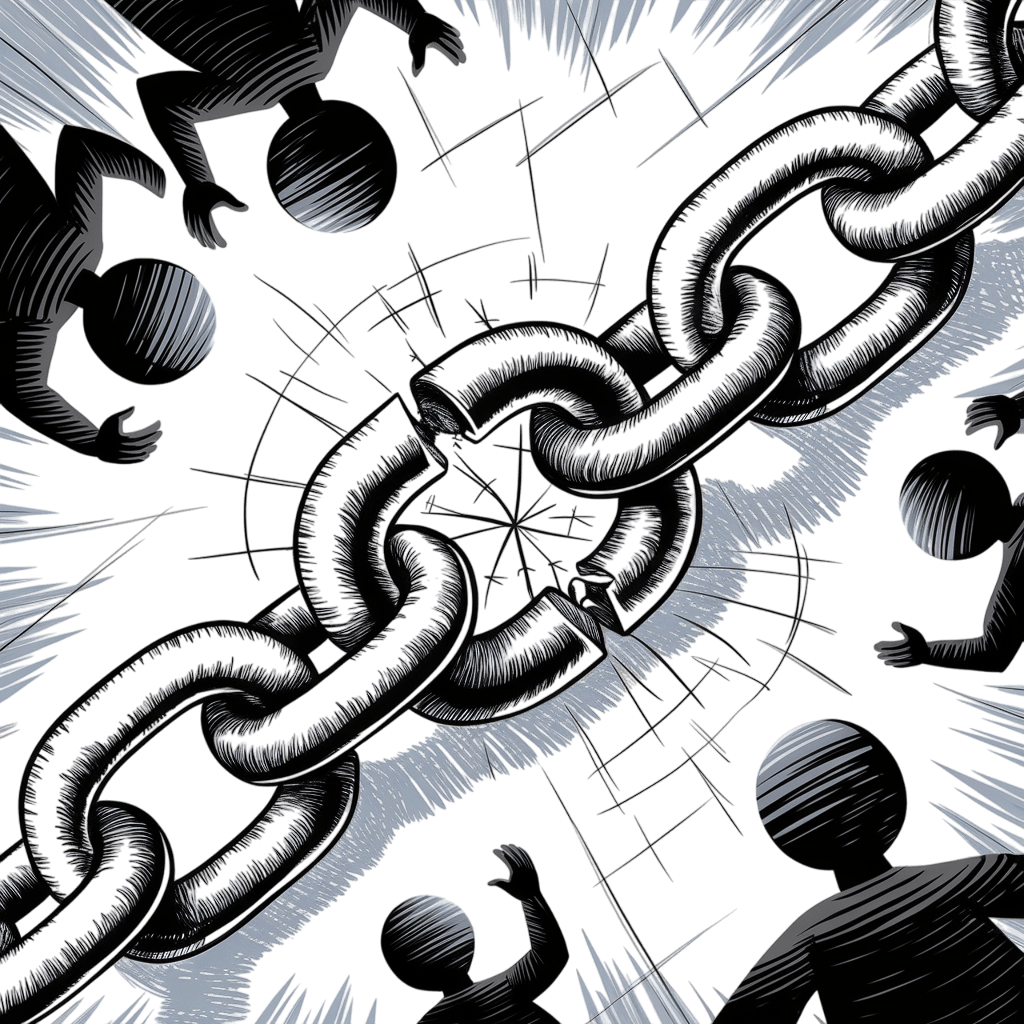
"In a world where everyone is connected, security is only as strong as the weakest link."
-- Satya Nadella, CEO of Microsoft
Pre-built auth solutions offer:
- Best-practice security measures and regular security updates
- Support for standard protocols and relevant integrations
- Tools for password management, multi-factor authentication, user management, etc
- Built-in regulatory compliance
- A potentially lower development and maintenance burden
History of Keycloak
Keycloak was first released in 2014 after about a year of development. The project took off when Red Hat chose it as the foundation for their enterprise Single Sign-On product in 2016. In April 2023, Keycloak was donated to the Cloud Native Computing Foundation (CNCF). With over 10 years of active development, regular releases and now backed by CNCF’s resources and governance, Keycloak is an established open-source identity management solution used by organizations worldwide.
How Keycloak Works
Keycloak uses a centralized authentication model. You deploy a Keycloak server instance (via Docker, traditional install or cloud deploy) and your applications delegate their auth processes to this Keycloak instance. When a user tries to access a protected resource in your app the app sends them to Keycloak. If the user is not logged in, Keycloak presents the login page. Keycloak checks whether the logged in user has access to the protected resource, and returns the user to the app with the relevant security tokens. Note that this means your app never sees passwords or sensitive auth details.
The Pros of Keycloak
Keycloak is loaded with features, offers extensive customization options, can be incorporated into almost any app, gives you control of your data and is free and open source. Let's take a closer look at each one of those benefits.
Keycloak is a feature-rich solution
Keycloak goes way beyond simple username and password authentication. Keycloak has other features that would take months to implement from scratch:
- Broad protocol support: Supports all major authentication protocols including OAuth 2.0, OpenID Connect, SAML 2.0, etc
- Social logins: Integration with Google, Facebook, GitHub, LinkedIn and many others
- Multi-Factor Authentication: SMS, authenticator apps, security keys
- Single Sign-On (SSO): Users can log in to multiple applications at once
- Identity brokering: Connect to corporate identity providers
- User federation: e.g. Active Directory, LDAP
- Password policies: Create custom password strength rules
- Session management: Track user sessions across applications
- User registration: Customizable self-service registration flows
- Email verification: Built-in email verification
- Organizations: Arrange user accounts under organizations
- Fine-grained permissions: Flexible role-based authorization features so you can optionally use Keycloak to control which users access which parts of your app
Easy Customization
Keycloak comes with full-featured administration tools for both your administrators and users.
Admin Console
Keycloak has a web-based interface where administrators can:
- Manage realms (security domains) for different applications or companies
- Configure user authentication flows and requirements
- Add identity providers (e.g. Google or Facebook login)
- Define roles and permissions
- Configure client application settings
- Set password policies
- View active sessions and metrics
- Manage user accounts and groups
- Configure email settings and templates
- And much more
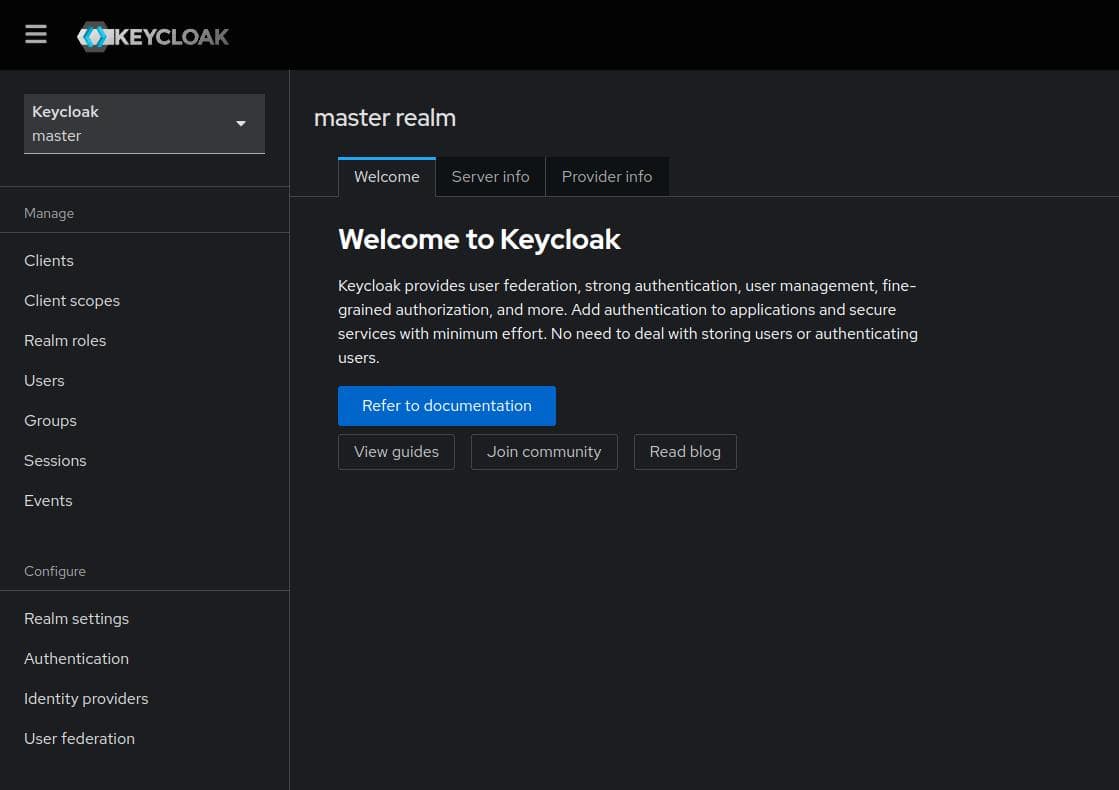
User Account Console
Keycloak has a self-service interface where users can:
- Update their profile
- Change passwords
- Enable/disable two-factor authentication
- View login history
- Manage linked social accounts
- Review and revoke application access
API available
While Keycloak provides the admin and user interfaces, you don’t have to expose them to your users. All functionality is available through REST APIs so you can:
- Build custom user profile management into your interface
- Implement password reset within your app
- Create custom user registration flows
- Manage two-factor authentication via your app
- Handle account linking and social connections from your app
So you can have a seamless branded experience while transparently using Keycloak’s authentication and/or authorization back-end. The admin console is separate for security management but all user-facing features can be embedded into your app.
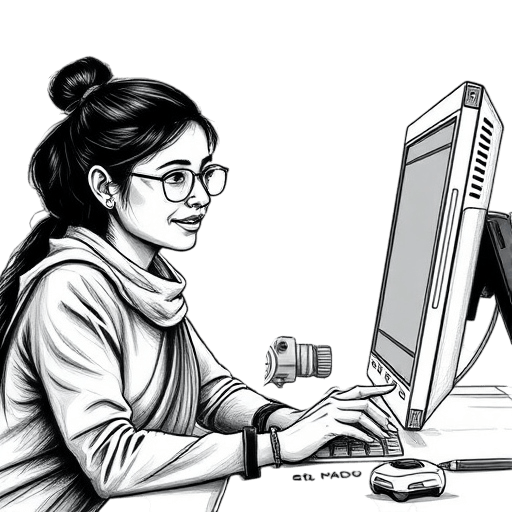
UI customization
Keycloak's user interface can be customized to suit your brand, including:
- Themes: Login pages, admin console, email templates
- CSS/HTML: Full control over login screens
- Workflows: Registration flows and authentication steps
- Messages: Templates provided, and internationalization is optional
- Custom providers: Add new auth methods or identity providers
Broad Compatibility
Keycloak has official adapters or community-maintained libraries for most popular development languages and frameworks:
| Back-end | Frontend | Mobile |
|---|---|---|
| Node.js/Express | React | Android |
| PHP | Angular | iOS |
| Python | Vue.js | React Native |
| .NET | Next.js | |
| Ruby | ||
| Java/Spring |
Free Open-Source Solution
Unlike commercial solutions that charge per user or per authentication, Keycloak is open-source, so there are no licensing fees or user-based costs. This can be a big saving especially for large user bases. The vendor neutral approach also means you’re not locked into a specific cloud provider or ecosystem so you can move your infrastructure as needed. However, the non-trivial resources required to install and maintain Keycloak need to be considered when assessing the cost.
Control Your Data and Manage Compliance
For organizations that have strict regulatory requirements or specific security needs, Keycloak gives you complete control over user data and authentication processes. You have full control over your user data, you store it in your own databases and infrastructure. The platform can be customised to meet specific compliance requirements whether it’s GDPR, HIPAA or internal security policies. This level of control is particularly useful for organisations in regulated industries or those handling sensitive data.
The Cons
Keycloak is not for everyone. If you think you might be able to install it via Docker after dinner one night, you'd be right, but it will take you substantially longer to learn the ins and outs and to tailor it to your needs, and it will require ongoing maintenance as well. It may come with hardware headaches too. Read on for more detail on each of these points.
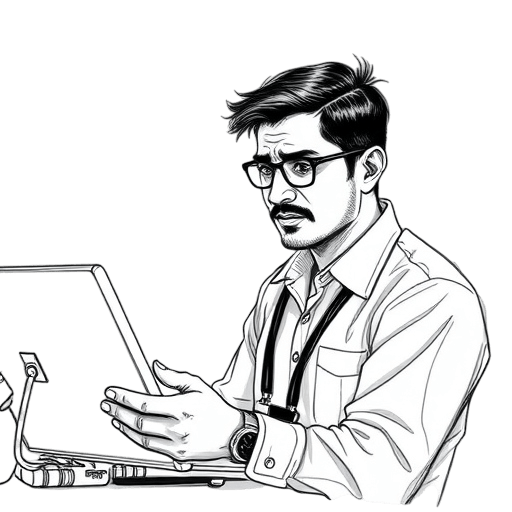
Technical Complexity
Keycloak is powerful but requires significant technical expertise to implement and maintain. The initial setup involves multiple components and configurations that need to be considered. Organisations need to understand concepts like realms, JWT tokens, OAuth flows and identity federation to get the most out of Keycloak. Similarly, an in-depth understanding of authorization concepts such as roles and permissions is required to ensure that an app is properly protected.
This complexity means implementation projects often take longer and require more expertise than initially estimated.
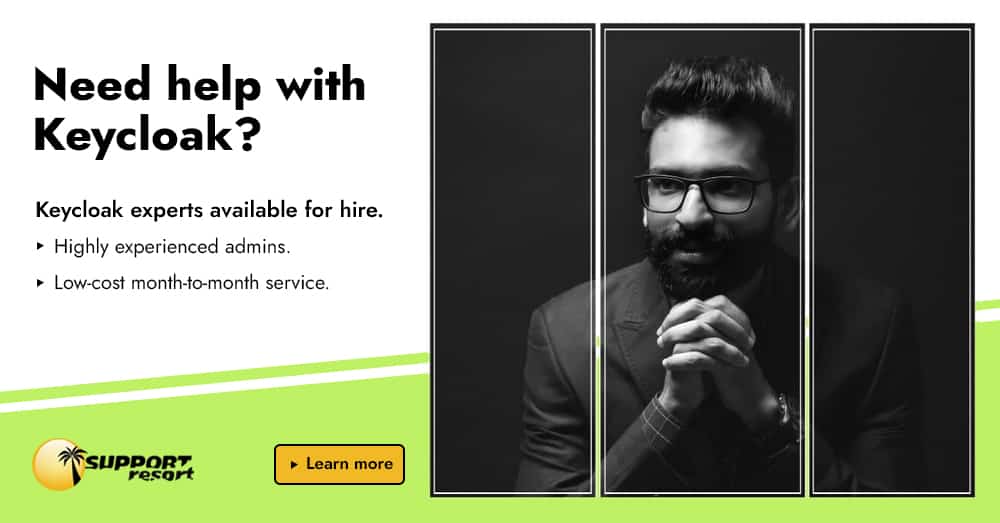
Documentation
Despite being mature, Keycloak’s documentation can be hard to navigate. While the basic documentation is good, finding information on advanced features or specific use cases can require extensive searching across community forums. Version-specific information can be hard to find and some community solutions reference outdated versions or deprecated features.
Operational Problems
Running Keycloak in production requires attention to operational details. Here are the problems with real-world examples:
Security Updates and Compatibility
Keycloak releases security updates that need to be applied with some urgency to keep the system secure, but which may introduce functional problems. For example the upgrade from 20.0 to 21.0 changed the Admin REST API and broke existing scripts and custom integrations. Organisations need to have test environments and thoroughly test updates before applying to production.
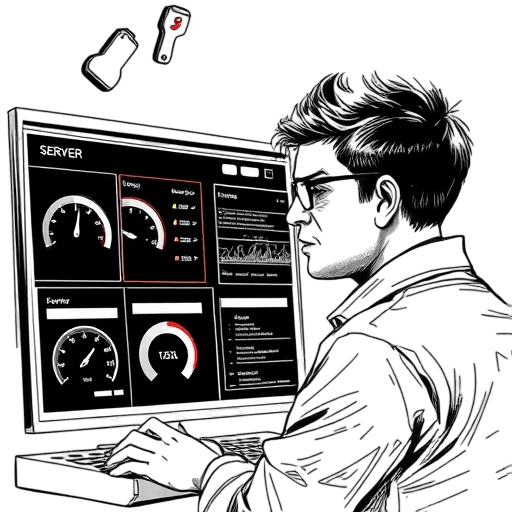
Resource consumption
Keycloak can consume a lot of resources. A production setup serving 50,000 users might require:
- 4-8GB of RAM per Keycloak instance
- 2-4 CPU cores per instance
- 20-30GB of database storage for user data and session information
- Extra resources for monitoring and logging systems
Note: Keycloak’s resource requirements per instance vary greatly based on:
- Number of users
- Frequency of authentication requests and token validations
- Configured session lengths and token settings
- Types of authentication flows (password, SAML, OAuth, etc.)
- Database performance and configuration
- Hardware resources
- And so on.
Some organizations end up dedicating specific infrastructure to Keycloak which should be factored into total cost.
Scaling can be challenging
Organizations often struggle to scale Keycloak. You need to scale Keycloak when you see:
- Long response times during peak authentication periods
- High CPU or memory usage on existing instances
- Database connection pool saturation
- Session management overhead
When scaling Keycloak for high-traffic scenarios like fast growth in your user base or a successful marketing campaign, you may need to implement several technical measures:
- Multiple Keycloak instances behind a load balancer
- Sticky sessions for consistent user experience
- Database replication for high availability
- Distributed caching
- Automated failover
"Security is not a product, but a process."
-- Bruce Schneier, security expert
When To Choose Keycloak
When Keycloak Makes Sense
Keycloak is best suited for environments with either DevOps teams or other relevant technical expertise (system admins and developers). Keycloak is also particularly useful for multi-tenant applications requiring fine-grained access control. It’s also great for projects with data sovereignty requirements, and for complex organizations that need SSO. Budget-constrained organizations that can’t justify commercial solutions will find Keycloak to be a cheap alternative.
When to Look Elsewhere
Startups that need to deploy fast should consider alternatives to Keycloak as it can slow down initial deployment. Small teams without identity management and system administration expertise will struggle with deployment and maintenance. For applications with simple authentication requirements, Keycloak’s feature set might be overkill. Organizations that want managed services or have a tight time-to-market may want to look at more lightweight solutions.
Keycloak Alternatives
There are several identity management alternatives to Keycloak, each with their pros and cons:
Auth0 has great documentation and a developer-friendly managed service, so it’s a good choice for well-funded startups and organizations that prioritize development speed. But costs can get out of hand at scale and app vendors have less control over the underlying infrastructure.
Okta has enterprise features and a solid support structure. It’s more expensive and has complex pricing models but is a good choice for large enterprises that need commercial support.
AWS Cognito has great AWS integration and predictable pricing. Its main limitations are customization options and AWS ecosystem dependency so it’s best for AWS native applications.
Firebase Auth is great for quick setup and has a free tier, but limited customization options and ties you to the Google ecosystem. Good for MVP development and applications with basic authentication requirements.
Supabase Auth is a modern option with strong PostgreSQL integration and developer-friendly features. It’s missing some enterprise features and has a shorter history but is good for modern web applications and PostgreSQL-based projects.
Future Trends
The identity management space is evolving with several trends shaping the future. Passwordless authentication is becoming mainstream as organizations want to improve security and user experience. Meanwhile, WebAuthn/FIDO2 is becoming the new standard for authentication security, "zero trust" is emerging as the new security paradigm, and cloud native solutions are getting more popular. Keycloak is still developing in these areas but has not yet positioned itself as a leader in these trends.
Conclusion
Keycloak is a great tool that can work well in the right context. However, it’s important to understand that the free price tag comes with significant operational costs and complexity. For enterprises that can maintain it, Keycloak offers unparalleled flexibility and control. For smaller teams or simpler requirements, managed solutions like Auth0 or Supabase may provide better overall value despite the direct cost.